Android Central Verdict
Bottom line: The Thrustmaster eSwap would be great if it wasn't for a few glaring omissions. The wired connection and the cheap feeling of the module packs lets the whole controller down.
Pros
- +
Great travel in the buttons
- +
Excellent weight
- +
Mute button built-in
- +
Programmable buttons that include travel distance
- +
Swappable modules
Cons
- -
Module packs are cheap feeling
- -
Wired-only connection
- -
Back buttons aren't paddles
Why you can trust Android Central
When the Thrustmaster eSwap arrived for review, I was excited. As a game reviewer, I play a hellacious amount of video games, and I have been using the same DualShock controller for a long time now. My real controller love, though, is the Xbox One controller; it's more comfortable and has the correct thumbstick layout.
So the Thrustmaster eSwap with its hot-swappable modules seemed like the perfect replacement. It's a PlayStation 4 controller that can be configured to play in any way you want it. Unfortunately, the versatility isn't enough to overlook some of its more glaring issues.
Thrustmaster eSwap Pro Controller What I like

The eSwap Pro has a lot going for it as far as variety goes. Even without the extra modules that are available to buy separately, the two thumbsticks and one d-pad are swappable, so you can finally move the left d-pad up and play in a more comfortable configuration. The weight is good too, just heavy enough to feel substantial but light enough to play for long gaming sessions.
The amount of options available on the eSwap gives you a massive amount of control over your gaming experience.
Unlike a DualShock, which has a fair amount of travel between when you press the button and when the action happens, the eSwap buttons have a satisfying click that happens almost instantly with almost zero travel. It makes it feel more responsive than the standard controller, helped along by the software.
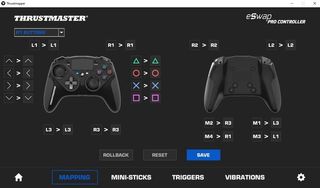
Thrustmaster has included an app for your PC to program the buttons, and every single button is mappable, allowing you to change their function. You can even set the travel on the triggers, and the dead zones in your thumbsticks. A dead zone — in case you didn't know — is the area where nothing happens if you move the thumbstick. The eSwap allows you to reduce the size of this dead zone, giving you greater control over your movement and accuracy.
Two of these setups can be stored in the controller to use whenever you need; they can even be swapped on the fly as you are playing games. You could have a button layout for sniping and one for shotguns, and switch between them during the levels. The amount of options available on the eSwap gives you a massive amount of control over your gaming experience, but there are concessions you'll need to make too.
Thrustmaster eSwap Pro Controller What I don't like

Thrustmaster has tried to make the idea of a wired controller more appealing by suggesting that it removes the input lag caused by wireless connections, and it may be right, but not having a wireless option makes the eSwap feel far less premium. The cable they use is, thankfully, very long and braided, so it's tough, but it still a wire, with no option to go wireless.
If you can find the Thrustmaster eSwap Pro on sale this Black Friday, then give it a shot.
While I like the addition of a rear set of inputs, I don't think the implementation from Thrustmaster has hit the spot. Because the inputs are just buttons — around the same size as the x and square buttons — you have to be extremely exact in how you press them. The reason companies use paddles in these kinds of elite controllers is to stop you from missing them when you can't see. The buttons are next to useless on games like Modern Warfare, where speed is of the essence. I am far more likely to use the built-in mute button than I am these additional inputs on the back.
The eSwap modules pack also hurt an otherwise fine controller. The silver modules feel cheap. Really cheap. The paint looks like a paint job you would find on a $15 controller at Walmart. The controller comes with these lovely rubber grips on the side that are replaceable, and they feel great. The silver replacement, though, feels less than stellar, with a glossy finish that feels slick on your hands.
There other packs, ones that look much nicer — the fighting pack especially looks very cool — but I can only review on what they sent me, and the silver doesn't make me want to spend another $25 to get it.
Should you buy the Thrustmaster eSwap Pro Controller? Only if you get it on sale

If this controller were just £50 cheaper, I would be telling you to go and buy one. Even without the packs, it is a good feeling controller with a tremendous amount of variety. But those rear buttons and the complete lack of a wireless connection makes this a tough sell at £150.
While the module pack I was given to review reduced the overall quality, other packs look a little better and may offer the premium quality I had hoped to see.
3.5 out of 5
If you can find the Thrustmaster eSwap Pro on sale this Black Friday, then give it a shot, but for the full retail price, it's hard to recommend. There are other controllers in the UK that offer the same features, with a wireless connection and paddles.
I know the wired connection is a favorite of esports players, but most of the people buying this controller won't be one, so it would be nice of Thrustmaster to have given us the option of wireless connection.

Almost great
The Thrustmaster eSwap Pro is so close to being a great controller, but the rear buttons and the lack of a wireless connection let it down.


