Lenovo Chromebook Duet vs. Acer Chromebook Spin 311 (3H): Which should you buy?

Lenovo Chromebook Duet

With the keyboard and kickstand included in-box, the Duet is great whether you're lounging on the couch to read comics or typing emails while you're at the corner cafe. The keyboard is a tiny bit cramped, but it's easy to adapt to so long as your hands are slender.
Lenovo Chromebook Duet
Crisp and compact
Acer Chromebook Spin 311 (3H)

Acer cut every bit of fat and excess from previous generations to get the price for the latest 311 down to its lowest yet. If you need a Chromebook that's more suited to being used in your lap or in cramped quarters, the Spin 311 can fit the bill so long as you don't need tons of storage.
Acer Chromebook Spin 311 (3H)
Streamlined for students
These are two of the best Chromebooks under $300, though the Acer Chromebook Spin 311 and the Lenovo Chromebook Duet are aimed at two slightly different audiences. While both are perfectly fine to work from (I've worked full time on both for a month apiece), when it comes to the Lenovo Duet vs. Acer Spin 311 the Duet is the better buy whether you want a companion device or an on-the-go workhorse.
Why the Lenovo Chromebook Duet is better for work and play
I'm going to start off by saying that neither of these are powerhouse Chromebooks, and if you need something beefy, you're better off looking at our Best Business Chromebooks roundup instead. These are both running Mediatek processors that use the same cores and configuration, and while they're perfectly fine for light and medium-duty work, no one will be mistaking these for Project Athena Chromebooks anytime soon.
But for Chromebooks that use essentially the same core platform, the Duet looks and feels much smoother and more cohesive than the Spin 311. I'm not sure if that's because of the brighter FHD screen or the extra storage, but crashes are less frequent and scrolling is less jittery on the Lenovo Chromebook Duet. On the note of the screen, the Duet's blows the Spin 311 clean out of the water. Getting up to 400 nits brightness means you can actually use the Duet outside, and videos, e-books, and games all look cleaner and crisper thanks to the 1920x1200 pixel panel compared to the low-end 1366x768 pixel panel that Chromebooks have defaulted for a decade.

Another win for the Duet is in storage. Both the Duet and Spin 311 lack microSD card slots, but the Acer Chromebook Spin 311 only has 32 and 64GB models available while the Duet starts at 64GB and then offers a 128GB model for less than the 64GB Spin 311. So, you can get a noticeably better screen and double the storage for less, so why would you even consider the Acer? Well, that's a matter of form factor and battery, and even then, the Duet holds up pretty well.
| Category | Lenovo IdeaPad Duet Chromebook | Acer Chromebook Spin 311 (3H) |
|---|---|---|
| Display | 10.1-inch IPS touchscreen 1920x1200 ● 400 nits | 11.6-inch IPS touchscreen 1366x768 ● 250 nits Antimicrobial Corning Gorilla Glass |
| Processor | Mediatek Helio P60T | Mediatek MT8183C |
| Memory | 4GB LPDDR4x | 4GB LPDDR4x |
| Storage | 64-128GB eMMc | 32-64GB eMMc |
| Ports | 1x USB-C (USB 2.0 + DP) | 1x USB-C (USB 3.1 Gen 1) 1x USB-A Audio combo jack Kensington lock |
| USI Stylus support | ✔️ | ❌ |
| Audio | Dual speakers | Dual speakers |
| Battery | 7000mAh Up to 12 hours | 4670mAh Up to 15 hours |
| Dimensions | 9.44"x6.29"x0.29" | 11.4"x8.1"x0.74" |
| Weight | 0.94 lb (tablet only) 2.03 lbs (with cover & keyboard) | 2.65lbs |
| AUE Date | June 2028 | June 2028 |
| In-box accessories | Magnetic kickstand cover Magnetic keyboard 10W USB-A charger | 45W USB-C Power Delivery charger |

The Acer Chromebook Spin 311 is a 2-in-1 Chromebook, which means that it's more stable when you're using the keyboard while it's sitting in your laps on the couch or in bed. Have you ever tried to use a Surface or a tablet with some kinda floppy keyboard attachment in your lap before? It's not a great experience, and it's the only downside of the Duet — apart from the relatively quiet speakers, but that's what wireless ANC earbuds are for.
Be an expert in 5 minutes
Get the latest news from Android Central, your trusted companion in the world of Android
That said, if you're just looking to read through reddit or catch up on your comics, the Duet lets you ditch the deadweight of the keyboard and kickstand for easier lounging. And if you're going to be primarily typing at a desk or table, the Duet is perfectly fine to type on so long as you can adjust to the slightly shrunken layout.
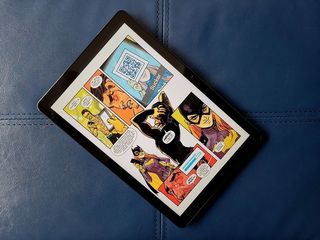
Battery life on both of these Chromebooks is exemplary — that's the benefit of using the Mediatek processor. While the Spin 311 can eke out a few more hours due to its lower-resolution, lower-brightness screen, the Duet is still no slouch with 10-12 hours of real-world use, or 7-8 hours when you have the brightness cranked up. When it comes to recharging your Duet, though, skip the in-box charger. While most Chromebooks (including the Spin 311) ship with 45W Power Delivery chargers, the Duet's included charger is a piddly 10W USB-A charger, so grab a fast 18W charger or use the Power Delivery charger your phone came with for a faster recharge.
The in-box charger and the soft speakers are essentially the only corners cut on the Duet, which is why I highly recommend it over basically every 11.6-inch 2-in-1 on the market right now unless you're always using the keyboard or you need the slightly more durable form factor of the Acer Spin 311. If you need durability, though, you're probably better off checking out Best Chromebooks for Students for more rubberized, ruggedized machines.

The best Chrome OS tablet is also the best Chromebook under $300.
For a companion device or tertiary Chromebook, Lenovo knocked it out of the park with the Duet. The screen is small but bright and high-quality, the kickstand and keyboard are included in the box, and for light-duty work or content consumption, the Duet outclasses the Acer Chromebook Spin 311 in almost every way.

For when you need a laptop, not a tablet
If you need a touchscreen 2-in-1 Chromebook, the latest Acer Chromebook Spin 311 offers a decent experience, but with limited storage that you can't expand due to limited ports, the Spin 311 plays second fiddle to the Lenovo Duet in most instances.
Ara Wagoner was a staff writer at Android Central. She themes phones and pokes YouTube Music with a stick. When she's not writing about cases, Chromebooks, or customization, she's wandering around Walt Disney World. If you see her without headphones, RUN. You can follow her on Twitter at @arawagco.

