Google Maps' updated Saved tab makes it easier to find and remember interesting places

What you need to know
- Google has revamped the Saved tab in Maps.
- All your recently saved places will now show up at the top of the Saved tab for easy access.
- You can even have your nearby saved places sorted by distance and arranged in a carousel.
In February this year, Google rolled out a design refresh for the Maps app, along with some new features. The update replaced the "for you" tab with a new "saved tab" to allow users to view all the different places that they bookmarked on the app. Google has now made a few changes to the Saved tab in Maps, which it says will make it possible for users to find and remember places more easily.
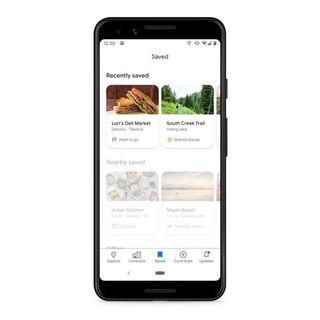
Your recently saved placed will now appear at the top of the Saved tab in Maps, so you can quickly find a place that you saved without having to spend time trying to remember its name. It can also be quite challenging to decide exactly where you want to go when you have multiple places saved around your current area. To help you make that decision quicker, Maps will now sort your saved places by distance and arrange them in a carousel. For this feature to work, however, location permission must be enabled on your device.
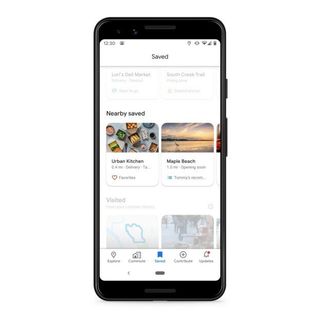
If you have the location history setting turned on, you can also now find more insights on the places that you have been to and the routes that you took to get to those places in your Timeline. Additionally, the Timeline will now show you how far you have walked or ran over the last few days. These insights can be organized by country, city, or time.
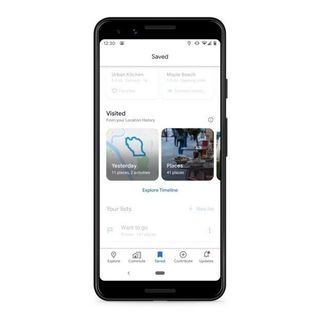
While the changes have started rolling out to Android devices, it could take a few weeks for them to show up for everyone.
How to stop Google Maps from storing your location
Be an expert in 5 minutes
Get the latest news from Android Central, your trusted companion in the world of Android

