How to set your Telegram account to automatically self-destruct if you forget to use it

If you're like me, you've tried out more than a half-dozen or so messaging apps over the years. If we're honest, you likely haven't stuck with using all of them either. The problem is unless you deleted your account, those apps and services still have your personal data in the form of contacts, phone numbers, and yes, even messages. If you've recently joined Telegram but aren't sure you'll stick with it, don't worry. We'll show you how to set your Telegram account to automatically self-destruct if you stop using it for a predetermined period of time. Let's get started.
How to set your Telegram account to automatically self-destruct if you forget to use it
- Open the Telegram app.
- Tap on the hamburger menu (three lines) in the top left corner.
- Tap on Settings.Source: Android Central
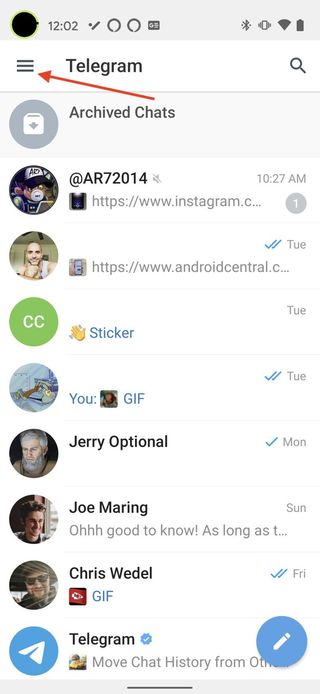
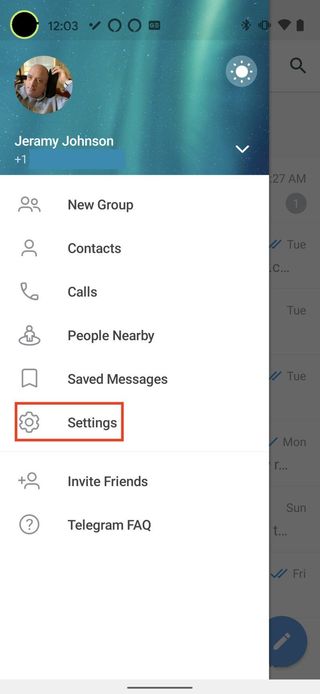
- Tap on Privacy and Security.
- Tap on Delete my account.
- Select your period of inactivity.Source: Android Central
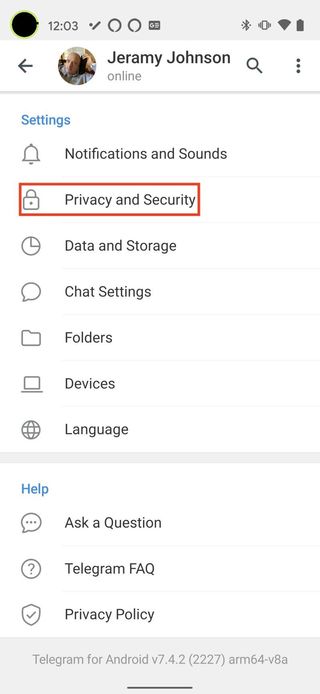
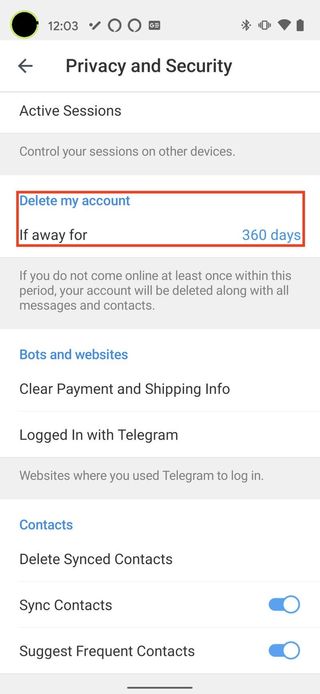
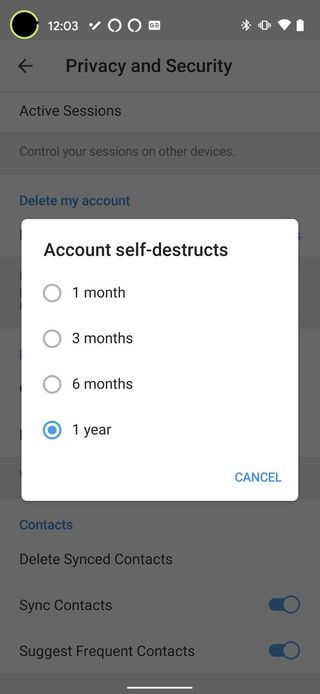
That's it! Now you don't have to worry about manually deleting your account or data if you stop using the app and forget to do so. By default, Telegram sets the self-destruct timer at six months, but you can change it to be as little as a month or as long as a year. Once your account has been deleted, all of your messages, media, contacts, and personal data go with it. Poof!
Of course, if you're not ready to implement the nuclear option, just know that you can delete sent messages in Telegram so that after the receiver views it, it will disappear after a predetermined period of time. We still think that Telegram is one of the best messaging apps on Android, and we encourage you to give it a try if you haven't already. Its combination of privacy and security features, along with its intuitive user interface and customization, make it one of the best ways to communicate with friends and family.
Self Destruct The Mandalorian GIF from Selfdestruct GIFs
Our top equipment pick
A great messaging app deserves one of the best Android phones to work from, and we think the Google Pixel 4a offers one of the best values around.

Affordable security
The Google Pixel 4a comes with three years of software and security updates, plus it has built-in safety features like the Safety app. It also offers a great camera and software experience for less than half the price of most flagships.
Be an expert in 5 minutes
Get the latest news from Android Central, your trusted companion in the world of Android

Jeramy was the Editor-in-Chief of Android Central. He is proud to help *Keep Austin Weird* and loves hiking in the hill country of central Texas with a breakfast taco in each hand.
