How to quickly find the top keyboard shortcuts on your Chromebook

The great thing about keyboard shortcuts is that they enable you to keep pushing on in your workflow without taking your hands off the keyboard to use a mouse, stylus, or finger to perform an action or manipulate text. Just about the only problem with these keyboard shortcuts is that unless you use them frequently, they can be quite difficult to remember (at least, for me). Well, thankfully, the Chrome OS team left us a lifeline, a way to quickly call up all of the most useful Chromebook keyboard shortcuts. If you memorize only one shortcut, make sure it's this one!
How to quickly find the top keyboard shortcuts on your Chromebook
- From your Chromebook or connected Chrome OS keyboard, type the following key combination: Ctrl + Alt + /.
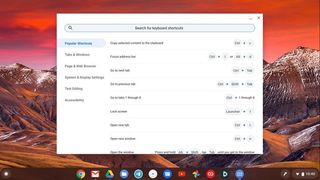
- This will pull up all available Chrome OS keyboard shortcuts. You can click on the different sorted sections on the left, scroll down through each list, or type in a specific command into the search field.

I can't tell you how many times I've relied on this little trick to bail me out. In fact, I often call up this shortcut, not for obscure key combinations, but because for the life of me I have somehow forgotten how to go to the bottom of a web page (Ctrl + Alt + down arrow) or how to close the current tab (Ctrl + w). If I'm honest, I have a bunch of these shortcuts also saved to a Google Keep note, but it's so much easier now that I know I can just type Ctrl + Alt + / to get the shortcut I need!
Our top equipment picks
Google's Pixelbook Go is one of our favorite Chromebooks in large part due to its excellent keyboard.

Well-built machine
Google's Pixelbook Go is one of our favorite Chromebooks not just based on how it performs, but on its build quality as well. This thing is solid and has one of the best keyboard and trackpad combos on any laptop we've ever used.
DetailParagraphTKTKTK
Additional Equipment
There's no reason that you should have to forgo Chrome OS's shortcuts when using an external keyboard. Not when you have options like this.

Logitech K580 Wireless Chrome OS Keyboard ($50 at Amazon)
Be an expert in 5 minutes
Get the latest news from Android Central, your trusted companion in the world of Android
If you're someone who prefers typing on a full-size keyboard, perhaps even with an external monitor, then this Chrome OS keyboard is for you. You can use all of your Chrome OS shortcuts and keep flying through your work.

Jeramy was the Editor-in-Chief of Android Central. He is proud to help *Keep Austin Weird* and loves hiking in the hill country of central Texas with a breakfast taco in each hand.
