How to update an app on Wear OS

Much like the best Android phones, Wear OS smartwatches can also install apps from the Google Play Store, and this means you'll want to know how to update an app on Wear OS also. Updating apps ensures that you have the latest features available for you to use. This also means that any bugs or potential security issues can be addressed in the update. The process is relatively straightforward and similar to that of updating apps on your phone. Let's get started!
How to update an app on Wear OS
- With your smartwatch connected to your phone or Wi-Fi, press the side button to open the app drawer.
- Scroll through the list of apps and select Play Store. Source: Chris Wedel/Android Central
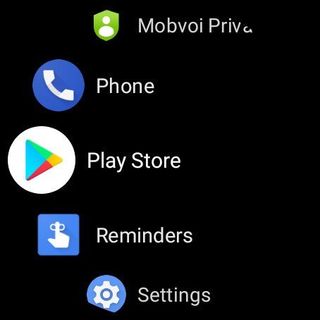
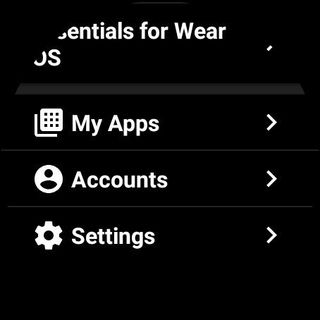
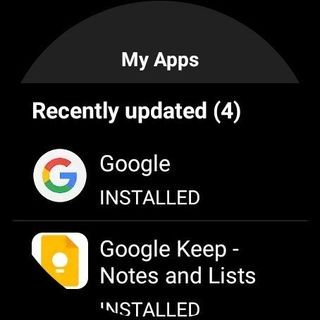
- Once the Play Store has loaded, scroll down and tap on My Apps.
- If you have any available for update, you'll see those apps at the top of the page and select one of those.
- When the app loads, you'll see an update button. Tap on that.
- If you have more than one app that needs to be updated, swipe back and repeat step 5.
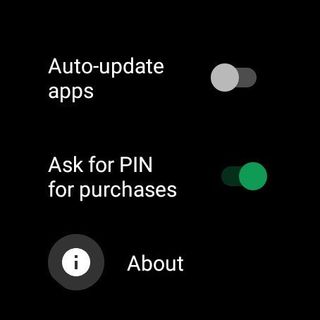
- If you prefer not to manually manage your Wear OS app updates, at step 3, instead of selecting My Apps, select Settings.
- Here, you'll see an option for Auto-update apps. if this isn't toggled on, tap on it.
There are thousands of apps available for Wear OS watches, and even the best Wear OS apps will need updating from time to time. Thankfully, all of these apps are available on the latest and greatest Wear OS smartwatches like the TicWatch Pro 3 and even on any of the best cheap Android smartwatches. Some apps will be updated frequently, while others will be more seldom. Regardless of the update cycle for your favorite apps, you'll be ready when the update is.
Be an expert in 5 minutes
Get the latest news from Android Central, your trusted companion in the world of Android

