A new Google Maps feature makes Street View a lot easier to use on Android

What you need to know
- Google Maps has rolled out a new Street View UI for Android devices.
- In most cases, the new split-screen UI will automatically activate when Street View is triggered.
- No download is necessary if you're on the latest version of the app.
Google Maps continues to be updated with more useful features. In the midst of the ongoing pandemic, Google has made several updates to its navigation app that have addressed Covid-19 safety concerns, EV range anxiety, and even how to avoid wildfires. The latest update may not be as significant, but it's still a very helpful update to one of the app's more popular features.
Noticed by a user on Reddit, Google Maps Street View has apparently adopted a new UI that splits the screen in half so that you get a bird's-eye view of your pinned location while you navigate around with street view. The top half is dedicated to Street View while the bottom half keeps the map view for better orientation of your location. This actually makes it a lot easier to roam around in Street View, as it can be fairly easy to get lost when you're trying to swipe around through neighborhoods.
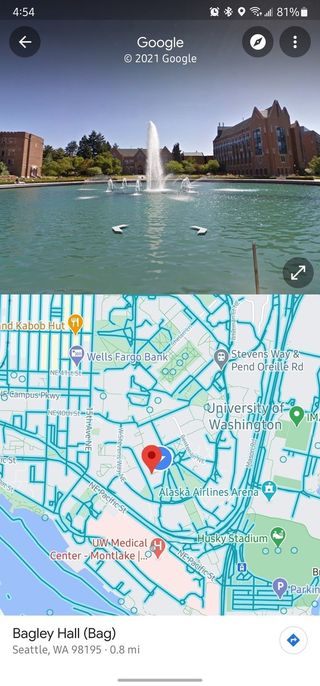

Source: Derrek Lee / Android Central
The new split-screen view is a feature that has already been available on the web client but is now rolling out to anyone with an Android device, which includes the best cheap Android phones. If you're on the latest version of Google Maps, the feature should be available as a server-side update. At present time, it does not appear to be available on iPhones, but that could soon change.

Samsung is stepping it up again.
The Galaxy S21 is Samsung's latest 5G smartphone. With the latest Qualcomm Snapdragon 888 processor, a large AMOLED 120Hz display, triple-camera system, there's almost nothing you can't do with this smartphone.
Be an expert in 5 minutes
Get the latest news from Android Central, your trusted companion in the world of Android

Derrek is a long-time Nokia and LG fanboy who loves astronomy, videography, and sci-fi movies. When he's not working, he's most likely working out or smoldering at the camera.
