How to hide PS5 games from your library

Letting friends know what you're playing on your PS5 by proudly displaying it on your profile can be a neat way of helping them stay informed without having to ask you. Likewise, if you're going through the best PS5 games, it's neat to show off your progress. Sometimes, however, you don't want them to know what you're playing. For example, maybe you have a game early, and don't want others to know, or maybe it's a game you don't want to be playing. No matter the reason, here's how to hide PS5 games from your library.
How to hide PS5 games from your library
- Turn on your PS5 and sign in on the profile you want to hide a game or games on.
- Now, go to Settings.

- From Settings, select Users and Accounts.
- Scroll down to Privacy.
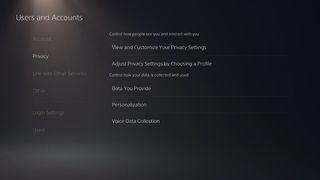
- Select View and Customize Your Privacy Settings.

- Now, select Hide your games from other players.
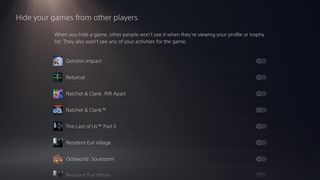
- You'll be brought to a menu where all the games you've played are listed in order of most-recently played. Hide any games you don't want others to see.
Bear in mind that if you've played a lot of games on your PS5 and you want to hide an older title, you may be scrolling for a bit. Once you decide you're ready to show off those games on your profile again, you can simply follow the same steps above and select the same games. It's as simple as that.
Hiding what you're playing is very useful if you get invited into any special, secret alpha tests for games, which usually come with a non-disclosure agreement and the requirement to not share anything from what you're playing, at least for a certain amount of time. By simply hiding the game on your profile, you don't have to worry about others seeing it or a screenshot showing up in your activity feed, meaning you can have peace of mind and focus on playing.
Occasionally, players who order physical copies of games will get them early in certain regions, meaning it's a good idea to hide those games while playing them before the launch date, so you don't share spoilers or anything the developer didn't want to be revealed before the game's wider availability.
Looking ahead, there's a lot of great games coming to the PS5, with a large lineup of third-party titles and exclusive games from Sony Worldwide Studios. So if you don't have a PS5 yet, keep on trying. The ongoing chip shortage isn't likely to get better for a while, but more stock continues to flow in fairly consistently.

Grab a couple
If you want to make sure you're topped off and able to grab PS5 games with ease, the best way is by purchasing a PlayStation Store gift card, which comes in various denominations.
Be an expert in 5 minutes
Get the latest news from Android Central, your trusted companion in the world of Android
Samuel Tolbert is a freelance writer covering gaming news, previews, reviews, interviews and different aspects of the gaming industry, specifically focusing on PlayStation on Android Central. You can find him on Twitter @SamuelTolbert

