Best microSD cards for Samsung Galaxy Note 20 Ultra 2022
Never pay more for overpriced internal storage again!
The regular Samsung Galaxy Note 20 might have left out a microSD slot, but the Note 20 Ultra supports microSD cards up to 1TB in size. If you've been running out of space on your phone, getting a nice, big microSD card will help you fix this nagging problem. Here are the best microSD cards for the Note 20 Ultra, whether you need a little room or a lot.
Get more storage with a great microSD card for your Note 20 Ultra
Why you can trust Android Central

All-around excellence
A Samsung phone deserves a Samsung memory card, right? This is easy when Samsung makes our favorite microSD card on the market. This 4K capable card will triple the storage on your Note 20 Ultra.

Just a little more
If you just need a little extra breathing room, the SanDisk Extreme is a long-lasting microSD card optimized for storing and running apps. The V30 rating means it should handle 4K like a champ.

Double your storage
PNY's cards can go the distance — mine is going on four years now — and it will give you 100% more storage space on your Note 20 Ultra for less than date night.

Ready to expand
Kingston's microSD card lineup got an upgrade this year, with the Canvas Go Plus adding better app optimization. The V30 speed rating means it should be more than enough for capturing 4K video.

Best value
Half a terabyte of space should take you months and months to fill, and Lexar offers it up for a fraction of the price of Samsung and SanDisk without compromising on write speed or durability.
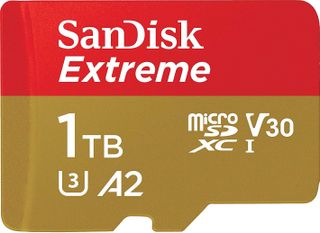
Go big or go home
If you absolutely need to hold every movie, song, or book in your digital collection on your Note 20 Ultra, this is the biggest microSD card on the market, and it should hold hundreds of films or millions of files with ease.
What are the best microSD cards for the Note 20 Ultra?
When selecting a microSD card, I tend to buy a card slightly larger than I think I'll need. So, for example, if you tend only to need a little extra space for some offline music and movies, you might be okay with a 64GB card, but I'd recommend grabbing a 128GB card like the PNY Elite-X. After all, if you run out of room, you'll have to buy a new card and go through the hassle of transferring everything over.
Given that the Note 20 Ultra starts with 128GB of storage, the best size microSD card for the Note 20 Ultra you could get is the 256GB Samsung Evo Select. This will triple the available space and leave you plenty of room for high-quality movie downloads for long road trips — yeah, I listen to movies while I drive, it beats the pants off podcasts — and storing your entire music library if you need it.
You'll also be able to hold months and months of photos and videos on the Evo Select. However, it's important to note that Samsung still saves Burst photos and Super Slow-Mo videos to internal storage regardless of how fast a microSD card you have inserted.
What all those symbols on a microSD card mean — and why they don't always matter
Manufacturers cover every centimeter of a microSD card in classifications and certifications as if it were some miniature race car. Still, I'm here to tell you that most of these symbols don't mean much (if anything). The ones that matter most on a microSD card are the values below, and they all measure the same thing: write speed.
- Video Speed Class: Indicated by a stylized V followed by numbers from 6 to 90, this class is one of the newer classification systems and was developed specifically for shooting ultra-high-definition video. V30 starts at 30MB/s write speed, V60 starts at 60MB/s write speed, and V90 starts at 90MB/s, but unless your phone somehow shoots 8K video, you probably don't need a V90 card.
- UHS Speed Class: Indicated by a 1, 2, or 3 inside a U, this class is still used on most cards today. U1 starts at 10MB/s write speed, U3 starts at 30MB/s write speed, and both are perfectly adequate for most Android phones.
- Speed Class: Indicated by a number inside of a C, this was the original classification system for SD cards. Class 10 was as high as this class went, 10 MB/s write speed, and practically every card worth buying today is well beyond this speed at this point, so it's not as helpful an indicator of power/quality these days.
Another important note: read speed is almost always faster than write speed, so if you see a card that only mentions "transfer speed" of 100 MB/s but is a V30 card, we can infer that the read speed is 100 MB/s and the write speed is at least 30 MB/s.
It's essential to look beyond the symbols in a microSD card. For example, some V60 cards have a listed write speed of 80 MB/s, and there are some V30 cards out there with 90 MB/s write speeds. So read the specs!
Be an expert in 5 minutes
Get the latest news from Android Central, your trusted companion in the world of Android
Ara Wagoner was a staff writer at Android Central. She themes phones and pokes YouTube Music with a stick. When she's not writing about cases, Chromebooks, or customization, she's wandering around Walt Disney World. If you see her without headphones, RUN. You can follow her on Twitter at @arawagco.

