How to access and use the Android 12 Privacy Dashboard

Android 12's new Privacy Dashboard is the one place where you can see exactly what apps are using which permissions and when they are doing it. It's not perfect — Android's permissions can be a little confusing, and Google isn't giving up much information about what each of them means, but it's a great addition nonetheless. Getting there isn't difficult once you know where to look. And remember, the best Android phone doesn't have Android 12 just yet, so you'll need to be using a Google Pixel with the Android 12 beta installed.
How to open the Privacy Dashboard in Android 12
- Open your phone's settings menu.
- Scroll to the Privacy section and tap the entry.Source: Jerry Hildenbrand / Android Central
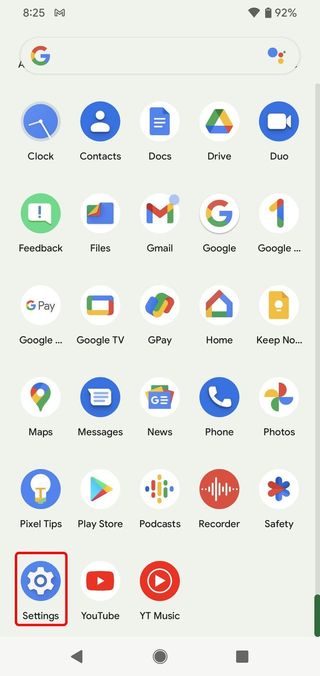
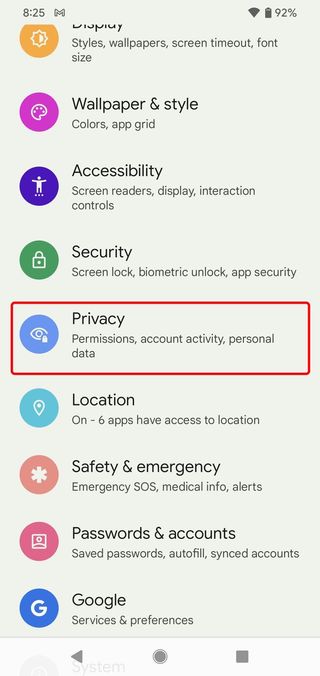
- In the new window that opens choose Privacy Dashboard at the top of the list.Source: Jerry Hildenbrand / Android Central
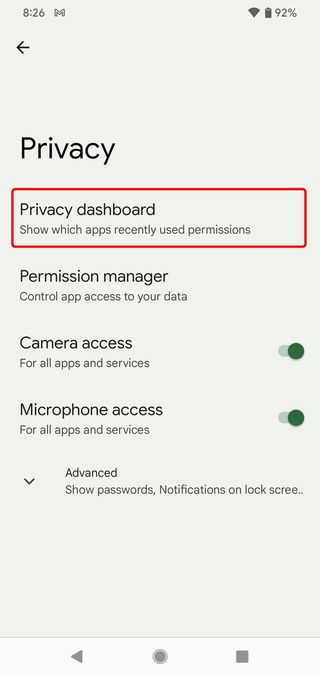
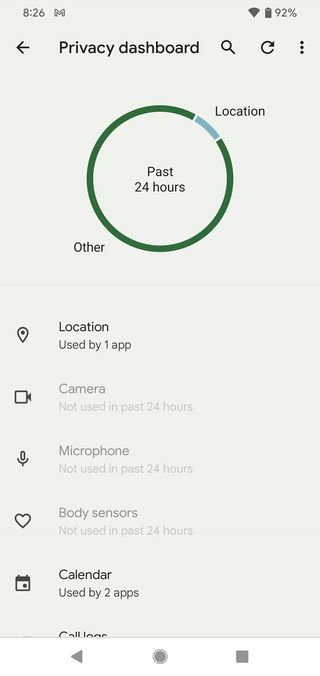
Once you have the Privacy Dashboard open, you can choose a category to see which apps have used the associated permission. You'll find obvious things like Google Maps using your location and the phone app using your microphone. Still, you might see more surprising things like your favorite game using your location while it's running.
A rose by any other name
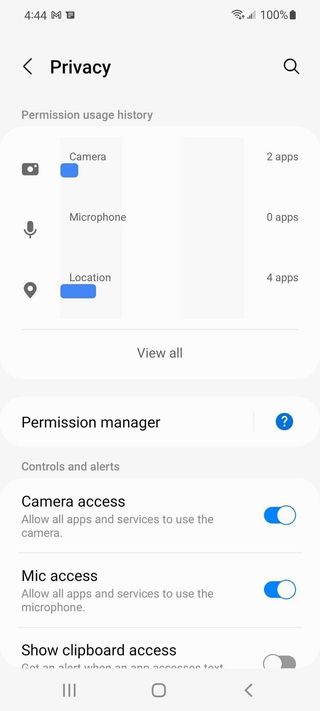
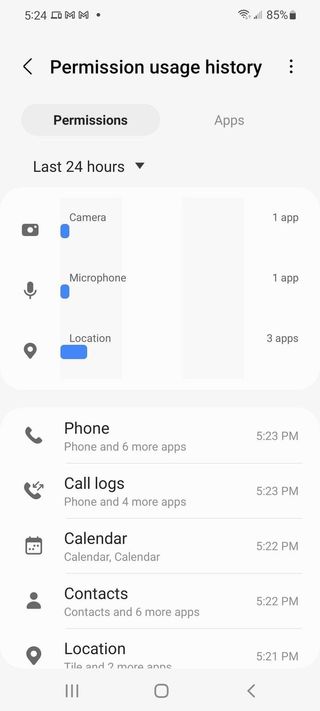
Source: Jerry Hildenbrand / Android Central
As we often see with Android phones, there will be different naming conventions and slightly different methods to get to the same information based on your phone brand. Our first example is the Samsung Galaxy S21 with its ONE UI Android 12 beta software.
To find what you're looking for, use the exact instructions, but instead of looking for the words Privacy Dashboard, you'll be on the lookout for Permission Usage History. You'll also not see the colorful pie chart, but everything you need to know about what the apps on your phone have been doing is there all the same.
Why this is useful

The Privacy Dashboard is a single place where you can see how often applications did things you might not want "just any old app" to be able to do. Certain permissions, like location or microphone access — are critical because they can be used in real-time to spy on where you are or what you're doing.
With the Privacy Dashboard, you can see that applications accessed your location (for example). You can see how many apps accessed your area. And with a single tap, you can see a list of exactly which apps accessed your location and when they did it. One more tap teleports you right to the place where you can revoke that permission for that app, so it never happens again.
Be an expert in 5 minutes
Get the latest news from Android Central, your trusted companion in the world of Android
Android hasn't had a tool like this before. Apple has long shown you a list of permissions and applications, but even iOS doesn't have a single spot that's this easy to use whenever you want to do a self-audit to check what your phone's apps are up to on the back end.
The Privacy Dashboard isn't perfect, but it's already an awesome tool that you'll want to take a look at as soon as your phone gets Android 12.

The Pixel 6 Pro is Google's first no-compromise high-end phone. From the display to the camera setup and the promised five years of security updates, this is a serious flagship phone that's worthy of your attention.
The biggest reason to buy a Pixel phone may be the amazing camera, but another is that you have first dibs on new versions of Android. Android 12 is no different, and you'll find that the beta version of Android 12 is almost good enough to get shipped out the door to everyone, and the few bugs that remain are the kind most people can live with — if you're using the Pixel 5. Of course, other older Pixel phones can take part in the Android 12 beta, but the Pixel 5 really does offer the best experience.

Jerry is an amateur woodworker and struggling shade tree mechanic. There's nothing he can't take apart, but many things he can't reassemble. You'll find him writing and speaking his loud opinion on Android Central and occasionally on Twitter.
