Android Central Verdict
Bottom line: The OnePlus Buds are decent-sounding, comfortable, true wireless earbuds with a limited feature set that don't manage to separate themselves from the very competitive landscape, despite a very attractive $80 price tag.
Pros
- +
Good sound for an open design
- +
Very comfortable
- +
Excellent battery life
- +
Competitive price
- +
Very good call quality
Cons
- -
Only a single double-tap gesture available for controls
- -
Lack any passive or active isolation
- -
Only supports AAC and SBC codecs
- -
They look almost exactly like AirPods
- -
Limited water resistance
Why you can trust Android Central
In the 11 days that I've owned the OnePlus Buds, I've been stopped three times while walking down the streets of Toronto with people asking me variations of the question, "Are those blue AirPods?" While the OnePlus Buds share a modicum of design DNA with its Bullets Wireless counterparts, namely in the flat-edged, rounded "disk" on each earbuds' external side, they owe an even bigger nod to Apple's AirPods.
And that's not necessarily a bad thing: the second-generation AirPods that these compete with cost twice as much (when not on sale) and are optimized for iOS devices. The OnePlus Buds cost $80 and are optimized for, you guessed it, OnePlus phones.
Given the ubiquity of true wireless earbuds, and the success of the Bullets Wireless series, you'd think the OnePlus Buds would be a home run. They're not.
Instead, they just make me look forward to the inevitable OnePlus Buds Pro.
This review was performed with a pair of Nord Blue OnePlus Buds provided by OnePlus. They were connected to a Galaxy S20 Plus for the first two days of the review process and a OnePlus 8 Pro for the remaining nine days. The review was updated on July 27 after an update that allows customization the double-tap gesture on each earbud.
OnePlus Buds Design & Sound quality

OnePlus has typically done a great job branding everything it makes. Its products tend to have more than just enigmatic design touches that remind you that you're in the presence of talented and devoted people; it's the reason the brand has developed such a loyal following over the years. That focus extends beyond its core products, too: its cases, chargers, and accessories have all deservedly been lauded for their quality and value.
That's why the OnePlus Buds feel alien to me. They don't stand out in any way as a OnePlus product, but merely as one of myriad AirPods clones that visually and sonically get the job done. While Apple has proven that the rounded-bud-and-stem design works well and is comfortable, the lack of a visual identity, in spite of the "seashell-inspired CD-pattern" found on the Bullets line, does the OnePlus Buds no favors.
OnePlus has recreated the best part of the AirPods design, for better or worse.
To its credit, OnePlus has recreated the feel of the AirPods case, from the satisfying snap of the lid to the strong magnets that hold each earbud in place. Removing each steam even requires the same lift-and-twist motion popularized by Apple's ubiquitous product. OnePlus's eggshell-shaped case is larger and more rounded than either the AirPods or AirPods Pro case, and layers it with a matte texture that graciously resists fingerprints. There's a USB-C port on the bottom and a pairing button on the rear. Very simple.
The Buds come in three colors — white, Nord Blue, and grey — though only the white and grey options will be available worldwide. The flashy yellow and blue variant will be an EU and India exclusive when the OnePlus Buds debut on July 27.
While the case lacks wireless charging, there's a 430mAh cell inside capable of being Warp Charged up to 30% capacity in just 10 minutes (though the buds only get an hour and a half worth of playback in the same period). Each earbud, fully charged, lasts seven hours on a charge, and the case has an additional three and a bit charges inside, for a total of 30 hours. Basically, you won't have to worry about uptime as long as you charge the case every few days and don't lose one or both of the earbuds in the couch cushion as I did for a day.


Source: Daniel Bader / Android Central
Like the original AirPods, the OnePlus Buds (or as I continue to erroneously type, the OnePluds) have what's known as a half-ear design, meaning they sit in your ear and provide little to no passive isolation. Despite this, the Buds produce pretty good, full sound, with much deeper and fuller bass than I expected — certainly more than the low end-anemic AirPods — and among the best for this price range.
Reproducing the mid-range — the frequencies that encompass vocals and much of instrumentation in modern music — is also impressive, though there's a familiar veil and "flattening" of the sound stage that's common with earbuds at this price range. The treble range, which produces vocals, cymbal crashes, and some stringed instruments, is pleasant to the ear, without the sibilance you'd expect from cheap earbuds, but there's the veil in the mid-range also extends to the bottom end of the treble range.
The OnePlus Buds sounds better than their $80 price tag would suggest, but their open design means you'll have to crank the volume.
The tl;dr here? The OnePlus Buds sound very good for their price, and better than many similarly-designed options $50 more expensive. But it's clear OnePlus made a few sacrifices, too, tuning them to promote bass response and suppressing some of the mid-tones that make guitars, vocals, and strings shine.
More good news? The OnePlus Buds are incredibly comfortable, able to be worn for many hours with no discomfort since they don't block or enter the ear canal.

For many people, this will be an advantage — the mostly-open design allows external sounds in (though it also leaks what you're listening to people nearby), making it safer to use while walking or running outdoors. But that compromise also necessitates blasting the volume to its maximum level if you're in a noisy environment. I had a great time using the OnePlus Buds while walking the dog around my quiet neighborhood streets, but even at their highest amplification, I couldn't hear my music over the screech-chug-screech of the Toronto subway.
To offset some of those external sounds, OnePlus could have suffused the Buds with active noise cancellation, which produces a steady stream of quiet discord that effectively "blocks" certain frequencies, particularly in the low-end, like engines, air conditioners, and other common auditory pollution. Of course, that would have inflated the price, and it's clear OnePlus wanted to hit a particular price point and worked backwards from there.
OnePlus Buds Features & Controls

What the OnePlus Buds do have is something called environmental noise cancellation, which sounds more useful than it is. In fact, it's a feature that almost every pair of true wireless earbuds have but rarely promote: suppression of external sounds for the receiver of a phone call. Say you're wearing the Buds while walking down the street on a phone call and a firetruck wails past — the environmental suppression algorithms use the built-in microphones to cut as much of the din as possible.
This works pretty well, but not appreciably better than the competition. The good news is that, whether silence or cacophony behind me, the person on the other end of the phone never complained about my voice.
To save money, OnePlus made the decision not to use Qualcomm's turnkey Bluetooth audio solutions, which means unlike many similarly-priced competitors, the Buds don't support the aptX codec — they just support AAC. Android decoding of AAC files isn't great (ironically, it's much better on iOS devices), but few are likely going to be able to tell the difference.

One feature that everyone on Android gets is Fast Pair, the Google-led initiative to make pairing Bluetooth headphones a snap. Popularized with the original Pixel Buds, Fast Pair has become more common (though still too rare given its tremendous benefits) this year, with the new Pixel Buds, Microsoft's Surface Buds, and now the OnePluds. To use it, simply open the earbud case near the phone you want to pair it to and tap the pop-up notification.
Fast Pair serves three main functions: it simplifies pairing itself; it syncs pairing metadata between your Android devices, so you don't have to pair it to another phone or tablet manually; and it provides a consistent, system-level settings menu for every device in question. While it's admittedly a Google benefit, I'm thrilled that the OnePlus Buds take advantage of Fast Pair.



Source: Daniel Bader / Android Central
Connectivity was rock-solid the entirety of my time with the OnePlus Buds, with no cutouts or sync issues — a relief after reviewing the much-better-in-every-other-way Pixel Buds. Even better, the OnePlus Buds have sensors that detect when you remove one or both, pausing the audio. Placing one or both earbuds back in the ear will even resume playback automatically — at least on a OnePlus phone.
It's no secret that companies building true wireless earbuds mean to reinforce ecosystem value, and OnePlus is no different, limited as the Buds are. Not only is automatic playback resumption exclusive to OnePlus phones, but the Buds achieve lower latencies of 103ms in Fnatic Mode, a OnePlus gaming feature. A future firmware update will also enable a Deep Bass mode, Dolby Atmos compatibility, and Dirac Audio Tuner support.

And then there are the controls. OnePlus told me that it wanted to make using the buds as simple as possible, so it's only allowing users to configure a double-tap gesture for each earbud. In practice that means you're pretty limited in what you can assign — I went with double-tap the right earbud for play/pause and the left earbud for next track — compared to much of the company's competition.
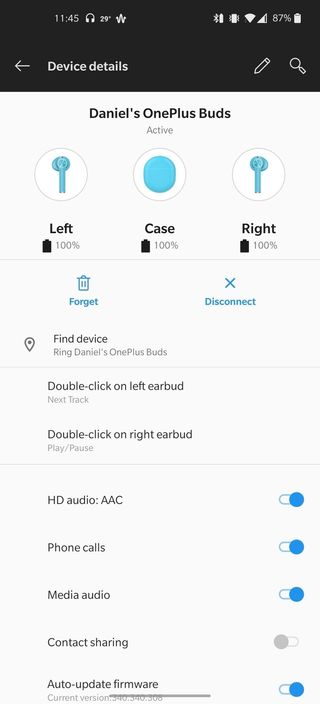
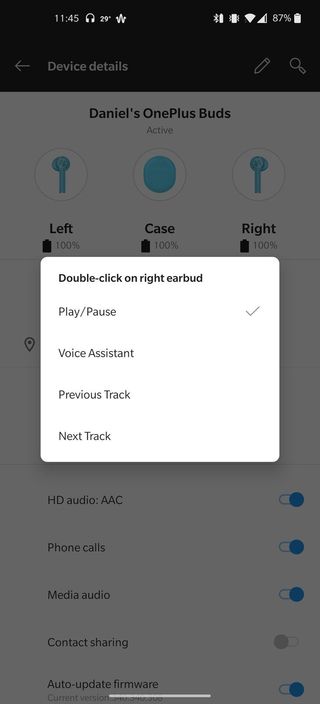
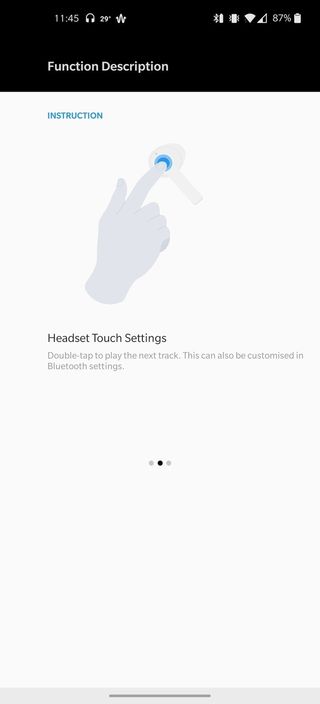
Source: Daniel Bader / Android Central
You can theoretically assign one of the earbuds to activate Google Assistant, which can then act as a conduit for more complex controls like raising the volume or skipping ahead a few seconds, but it's still not as convenient as having options for single, double, and triple-taps along with customizable long-press gestures as so many other earbuds have.
The considerably more troubling issue is that, unless you have a OnePlus phone, you're stuck with the default gestures forever which are, vexingly, skip to the next track on both earbuds. You also can't receive firmware updates for them. There's no app to download or Fast Pair settings to configure when the Buds are connected to a Pixel or Galaxy, severely limiting the options. I understand OnePlus trying to build an ecosystem for its phones, but preventing potential owners of other phones to even change the simplest of settings or receive new features feels pretty user-hostile.
OnePlus Buds Competition

You can spend a few seconds perusing our list of the best cheap true wireless earbuds to know there is no shortage of excellent foils to the OnePlus Buds.
If $80 is your upper limit, I'd recommend taking a peek (or listen, I guess) at the Creative Outlier Air, a remarkable piece of kit at just under $60. They sound better than the OnePlus Buds (though getting a good fit can be tricky) and are fully water-resistant, making them better suited for exercise. I'll admit that the plastic case feels extremely cheap compared to the OnePlus equivalents, but the presence of aptX codec support, and better passive isolation, make up for it.
If you don't mind the AirPods-like design but would prefer some passive isolation and improved sound quality, the Anker Soundcore Liberty Air 2 is a surefire hit at just under $100. Not only do they support Anker's excellent Android app, but the case has built-in wireless charging.
Finally, at the more pricey end of things are the Samsung Galaxy Buds Plus, which can be had for just under $110 and knock the socks off the OnePlus Buds in almost every major way.
OnePlus Buds Should you buy them?

Who they're for
- Someone with a OnePlus phone
- Someone on a strict budget
- Someone who's after comfort and simplicity
Who they're not for
- Someone who wants... controls
- Someone who wants to block out the world
The OnePlus Buds are fine. Good, even! But given that it's 2020 and this is OnePlus's first pair of true wireless earbuds, I'm disappointed in the prosaic approach to channel fulfillment. I understand that the company, pairing them with the launch of the budget-oriented Nord smartphone, is likely aiming for the value segment above all others, but even within that price bracket, these show a remarkable lack of ambition.
3.5 out of 5
Put simply, there are better options out there, even for those with OnePlus phones. That's not to discount the fact that the OnePlus Buds sound good, work reliably, and look nice enough in a "Hey, are those blue AirPods?" kind of way, but that's not enough — at least not for me.

Bottom line: The OnePlus Buds are decent-sounding, comfortable, true wireless earbuds with a limited feature set that don't manage to separate themselves from the very competitive landscape, despite a very attractive $80 price tag.
Daniel Bader was a former Android Central Editor-in-Chief and Executive Editor for iMore and Windows Central.


