How to delete your Telegram account

Though Telegram is one of the best Android messaging apps, becoming even more popular with Whatsapp's privacy concerns, it doesn't mean that there won't come a time when you'll need to delete your account. Whether its simply narrowing down the number of messaging platforms you use, or you're worried about security matters, knowing how to delete your Telegram account is quite useful. Frist, you'll need to open a browser as you can't delete Telegram from within the app — and its best if it's not a mobile browser. So, if you have a browser open with your Telegram account ready, let's get started.
How to delete your Telegram account
- In your web browser, go to the Telegram deactivation page.
- Now, enter the phone number associated with the Telegram account you're deleting.
- After entering your phone number, an authentication code will be sent to you through Telegram that you will then enter in the browser.

- Once you have verified your account, you'll see three options on your Telegram Core page, select Delete Account.
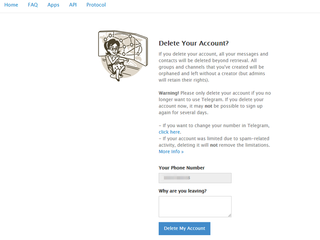
- The next page will provide some information to ensure you know what you're getting into when you delete your page. If you are sure you want to proceed, and the phone number matches the account you wish to delete, select Delete My Account.
Now that you have deleted your account, all of the messages, chats, and contacts you had within the Telegram account will be removed entirely. Should you sign up at a later date using the same phone number, nothing from the previous account will be available — that includes contacts.
Those whom you were connected with will get a notification that you have rejoined and can reach out to you if they choose. So whether you chat on Telegram using the best cheap Android phone or the best Chromebook on the market, you'll be able to delete your account when the time comes.

The power you need
The Lenovo Chromebook Flex 5 brings solid performance and excellent features in a great looking package. Its colorful screen, backlit keyboard, two USB-C ports, and many more packed in will let you message till your heart's content — and work too.
Be an expert in 5 minutes
Get the latest news from Android Central, your trusted companion in the world of Android

