How to switch from Samsung Free to the Google Discover feed on your Galaxy S21 phone

One of our favorite Android features is the personalized news and information made readily available with just a swipe from the Google Discover feed. Most phones that we're aware of on Android 11 already either allow you to switch to the Google Discover feed or have that set as the default. However, some manufacturers (cough cough, Samsung) have previously made such a switch difficult or impossible, instead only offering the option to use their proprietary news and media feeds. Thankfully, with One UI 3.1 and higher, Galaxy phone owners can quickly and easily decide which solution is right for them. We'll show you how to switch from Samsung Free to the Google Discover feed on your Galaxy S21 phone.
How to switch from Samsung Free to the Google Discover feed on your Galaxy S21 phone
- Press down firmly on your device's home screen to bring up the customization options.
- Swipe right to get to the - 1 screen where the feeds live.
- Make sure the switch at the top is toggled On to blue.
- Tap on Google Discover.Source: Android Central

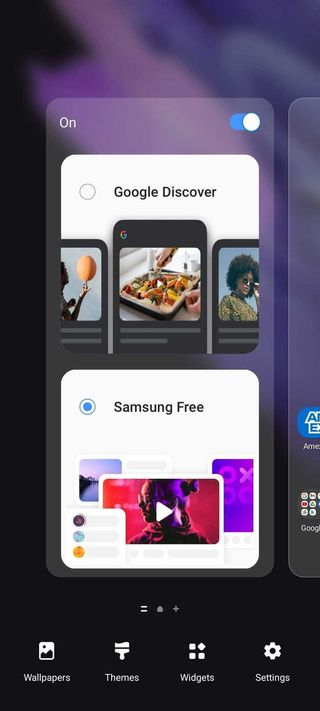
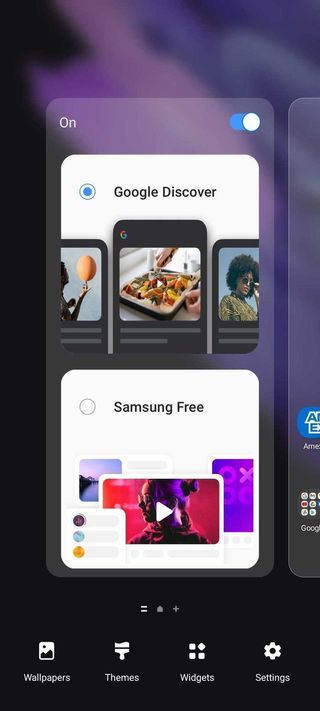
That's it, and it's arguably the fastest and easiest setting to change on your Galaxy S21 device. At least for now, this feature is only available on Galaxy phones running Android 11 / One UI 3.1 or higher. This is currently limited to the Galaxy S21, S21+, and S21 Ultra, but we expect many of the other best Android phones in Samsung's lineup like the Note 20, Note 20 Ultra, and S20 FE to start seeing this upgrade in the coming months.
If you've already used the Google Discover feed on another device, you know how helpful having a curated list of news and personal updates can be. However, we do encourage you to give the newly rebranded Samsung Free a fair shake. Like Google Discover, it too allows you to select your preferred news and media sources, and it also features extras that Google Discover doesn't, like built-in mini-games, live TV shows, and more.
Our top equipment picks
If you're looking for the most affordable, most pocketable, and possibly the most durable Galaxy S21 device, consider opting for the smallest of the bunch.

Recalibrating the entry level
The Galaxy S21 comes in $200 cheaper than the S20, with virtually no compromises. You get the sturdy glasstic back of the S20 FE and Note 20, with the latest specs, design, and three years of software support.
Be an expert in 5 minutes
Get the latest news from Android Central, your trusted companion in the world of Android

Jeramy was the Editor-in-Chief of Android Central. He is proud to help *Keep Austin Weird* and loves hiking in the hill country of central Texas with a breakfast taco in each hand.
